Under certain circumstances (no java hl lib available) you’ll have problems running the subclipse plugin within your eclipse IDE. In that case probably your error message is something similar to this:
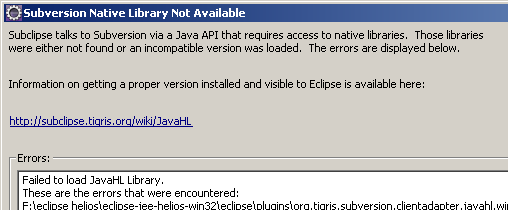
Java HL Lib Error
There’s a simple solution, you could use the pure java SVNKit instead. Go to your team-settings and change the lib in the SVN interface dropdown as shown below:
Java HL is the default setting – after changing settings your subclipse should be working properly again. Of course, the other way is to install the java HL libs, you can do this with apt-get if you’re under ubuntu:
[sourcecode language=“css“]
sudo apt-get install libsvn-java
[/sourcecode]
