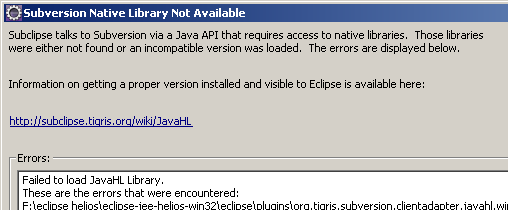If you’d set up the titanium developer IDE on your computer you have to specify the iOS and android SDK location in the profile perspective. Probably you’ve taken a quick look on the developer docs you find here: http://developer.appcelerator.com/
If you can’t launch a project in android simulator you’ve probably forgotten to update your downloaded android SDK. Please follow these steps (example OS X):
1. go to your android sdk folder
2. change to the tools directory (e.g. /Users/homer/Library/android-sdk-mac_x86/tools)
3. execute the file named „android“ (or run it on shell, for more information see the SDK_Readme.txt in your android sdk folder)
4. Now you should see the Android SDk and AVD Manager. Update your installation by changing to „Available Packages“. After the whole process and a titanium restart the fancy android emulator should be coming up after launching your project.